Trigger
Nodes are the building blocks of workflows in Butternut.
Trigger#
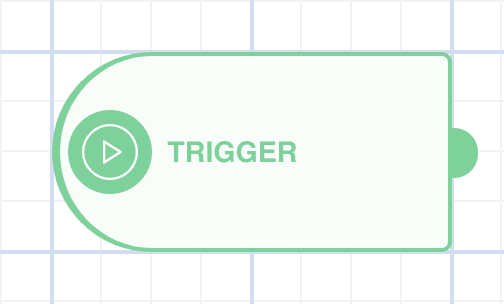
The trigger node represents the beginning of the workflow. It exists by default when you create a new workflow. There can be only one trigger node in a workflow.
It is possible to use the trigger node with a webhook or to schedule a periodic run.
Webhook#
In this mode, your workflow will be executed each time a HTTP POST request will call the webhook URL corresponding to the workflow. (see deployments))
Most online services offer an interface to configure the call to a webhhook when a particular event occurs (modification of a data, submit of a form...) Google is your best friend for this ;)
In order to use data sent with the webhook, you can use the listen feature to preset the structure of the data you are going to send or you can manually describe the expected JSON.
Scheduled#
In this mode, your workflow will be executed on a regular basis (every 15 minutes) or at a the defined dates (every day except weekends at 10am, the 1st of each month ...)
If you get stuck at a point above, please reach out to support@butternut.tech or via this form.
We're here to support you, and together we can build great things.