Functions
Butternut functions are used to format data inside a workflow. The functions available in Butternut are similar to functions in Excel and programming languages. The functions let you perform various transformations of item values, such as converting a text to uppercase, trimming a text, converting a date into a different format, and many others.
Use a function#
Functions are only availables in the parameter section of the node configuration.
Open the function menu by typing "=".
You can :
- Find the function you want to use by typing its name
- Expand the menu with the right arrow of your keyboard "→"
- Reduce the menu with the left arrow of your keyboard "←"
- Move between functions with the up and down arrows of your keyboard "↑", "↓"
Select the function you want to use by typing "enter".
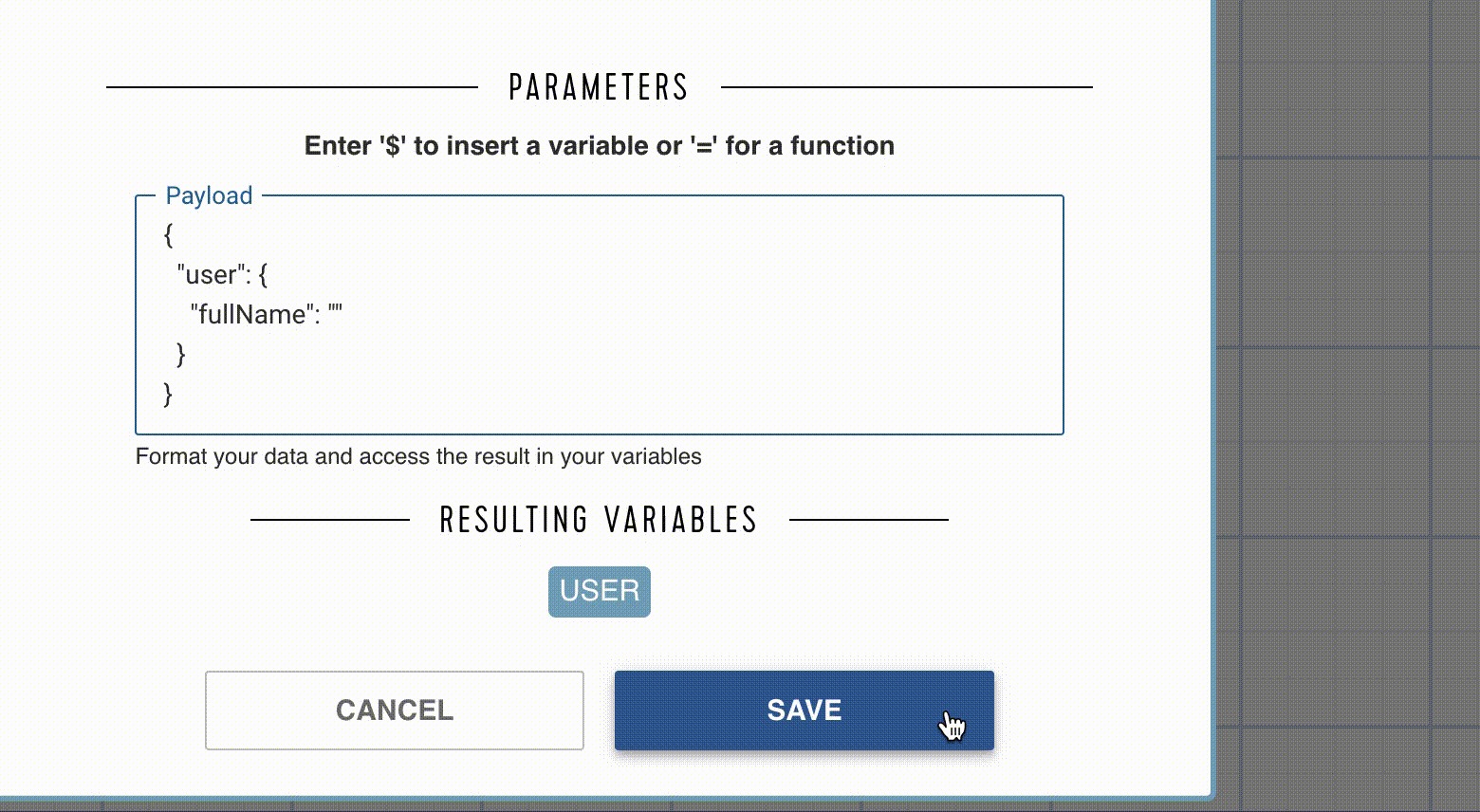
If you get stuck at a point above, please reach out to support@butternut.tech or via this form.
We're here to support you, and together we can build great things.