Master Nodes
Masternodes are custom nodes representing a reusable sub-workflow. Their behavior is similar to the workflow. You can use environment variables and connections but no need to deploy it, the latest version will be used automatically.
They are usefull if you need to:
- Define all the possible actions towards an API
- Re-use a combination of action
- Pre-configure and simplify use of nodes
Create a masternode#
Go to the Masgernodes page. Click on "+ NEW MASTERNODE"
Give your masternode a
- name (mandatory)
- description (optional)
- category (optional)
- a color (optional)
- an icon (optional, only favIcon are currently accepted)
Then click "Create".
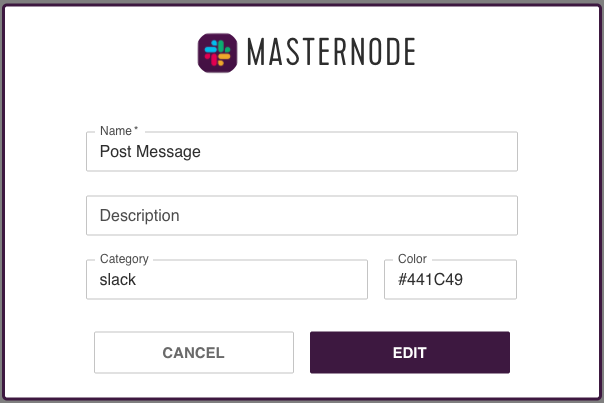
Setting up the masternode content#
Everything works like the workflow editor (see How to build a workflow) except that the "Trigger" node is replaced by two nodes: "Input" and "Output".
note
Input and output nodes are free of charges. Using masternodes does not increase costs!
The Input node#
It's used to define the input form of your masternode. Each added field will automatically define a variable that can be uses in the masternode context.
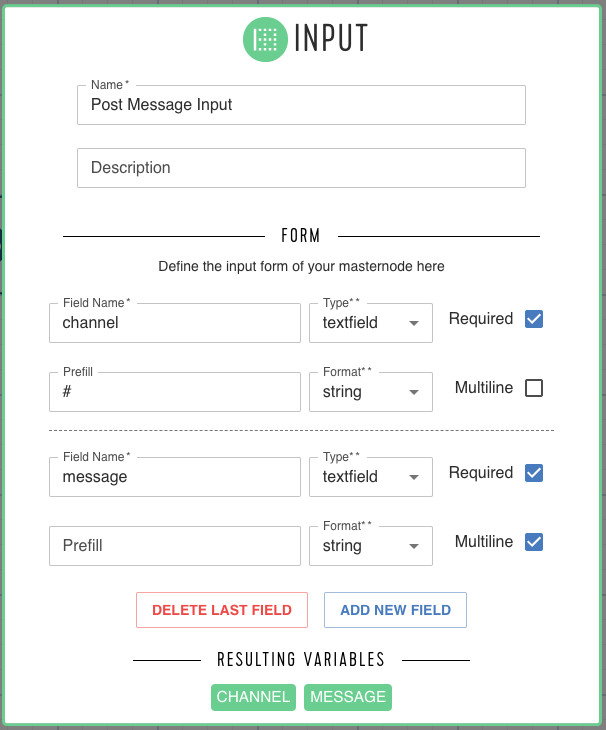
The Output node#
It's used to define the masternode output that will be available as variables in the rest of the workflow.

Validate and save#
To be used from the editor of a workflow, a masternode must be valid and saved.
In order to do so, he must:
- have at least one path between input and output
- contain at least one operation
info
Masternodes do not need to be deployed, the latest available version will be automatically used when executing a workflow.
caution
If you modify a used masternode, you don't need to update the workflows unless you made breaking changes.
If you get stuck at a point above, please reach out to support@butternut.tech or via this form.
We're here to support you, and together we can build great things.