Human Nodes
Human nodes allow you to extend your automations by including human action.
When processed, the workflow execution will be paused, and then a message will be sent via Slack requesting an approval request, response choice or additional data.
The workflow execution will resume as normal and the message response can be used for the rest of the workflow.
Slack Human node#
This node allows you to send a request on a Slack channel or directly to a Slack user.
The request can take four different forms:
- an approval form with "approve" and "deny" choices.
- a form with a choice of answers from a predefined list
- a form with one or more action buttons.
- a form with a free text field.
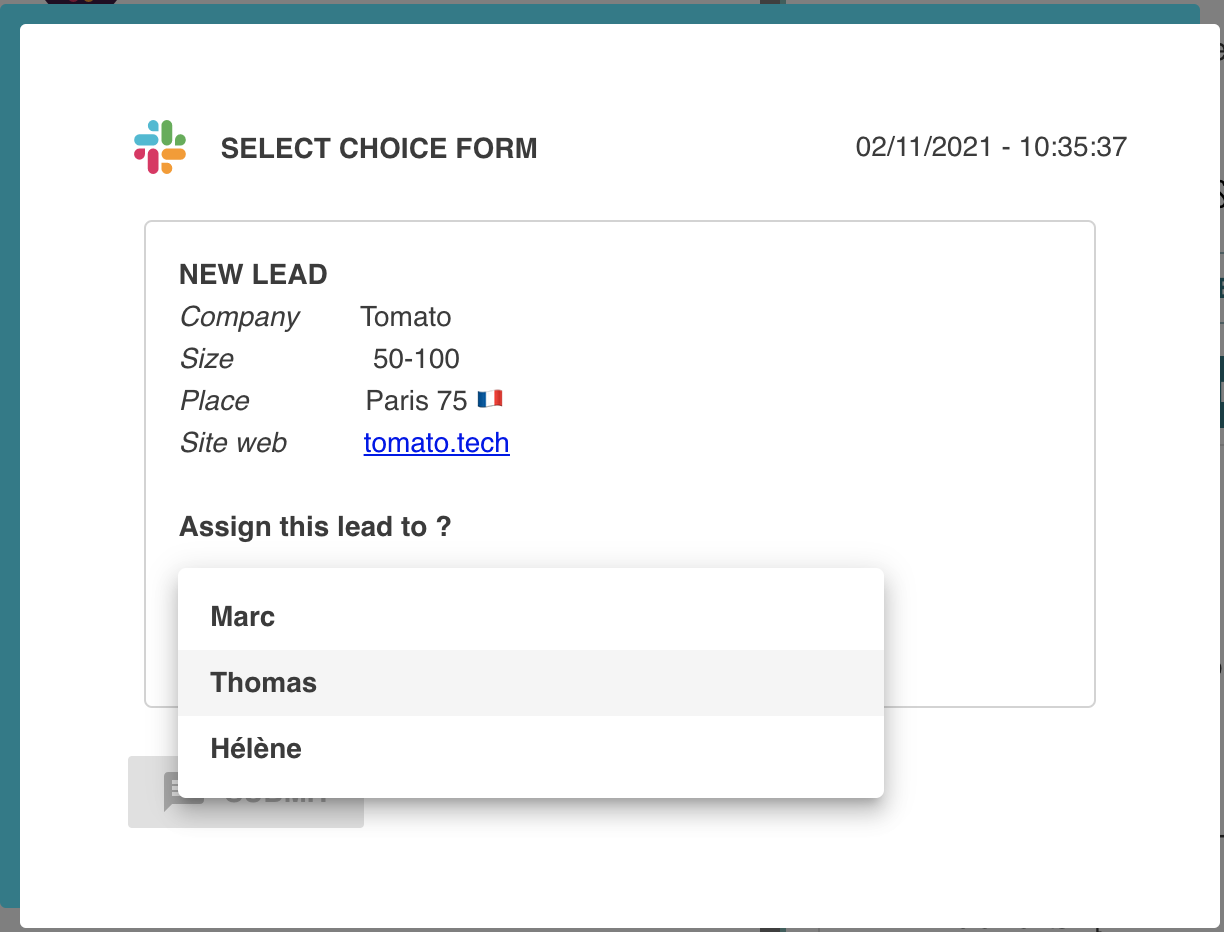
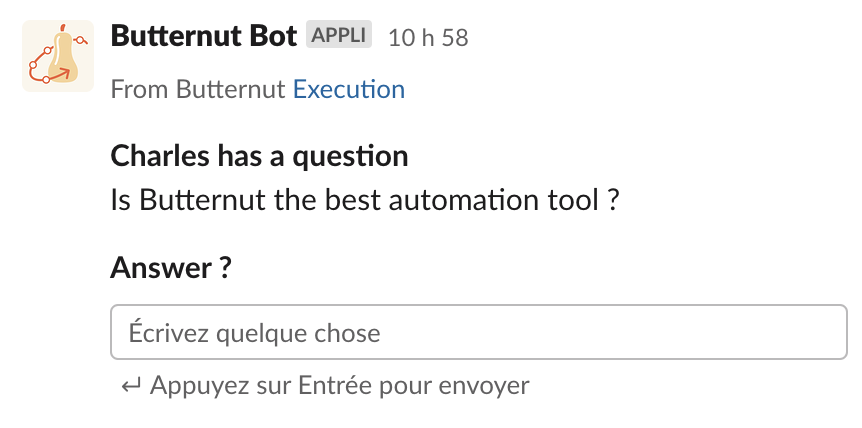
Answer the request#
When this node is executed, it sends the corresponding request and pauses the execution waiting for the answer.
The operator can answer whenever he wants from the service used or directly from the Butternut interface on the Human node page.
The result of the node will contain several information:
- the operator's response
- the operator's identifier (Slack Id / Username)
- the channel where the answer was made
If you get stuck at a point above, please reach out to support@butternut.tech or via this form.
We're here to support you, and together we can build great things.