Tools
Nodes are the building blocks of workflows in Butternut.
The node in the tools library allow you to add logic, control and data processing to your workflows
Array Transformer#
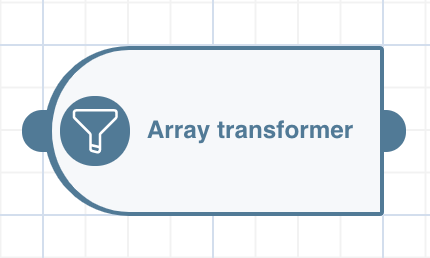
The Array Transformer node allows you to manipulate an array of data. You can transform it with filter conditions or search for an item that meets specific conditions?
Format#
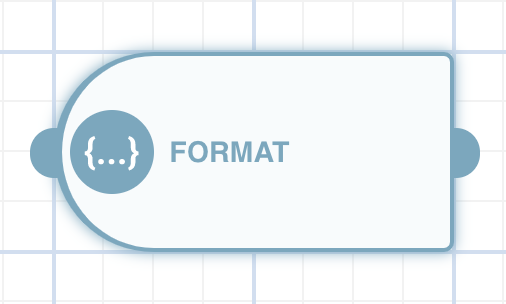
The Format node allows you to create variables or apply functions on data in order to reuse them in the next nodes.
If#
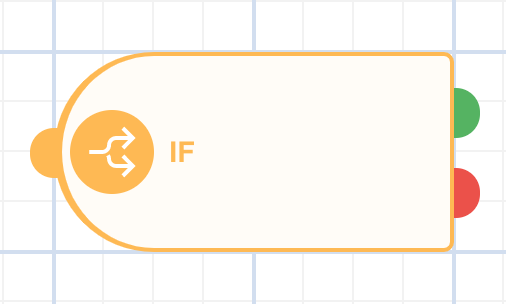
The If node allows you to split a flow using a condition based on comparaison operations. In the if node you will evaluate two expressions and compare them. Following the result, the flow will continue in one of the outputs.
Loop / Endloop#
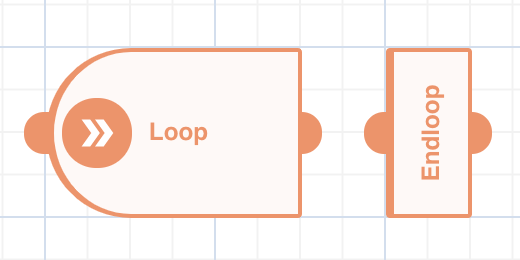
The Loop node allows you to execute a part of your workflow on each element composing a data array. The Endloop node allows you to close the sub-workflow and aggregates the results
Router#
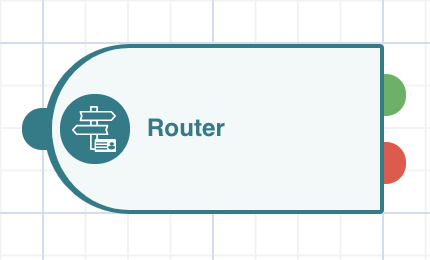
The Router node allows to direct the execution according to a data history The router node will succeed if it is the FIRST time it meets the id for a given list on the environment executed
Sleep#

The Sleep node pause execution for a fixed amount of time. There is no limit on time!
Try / Catch#
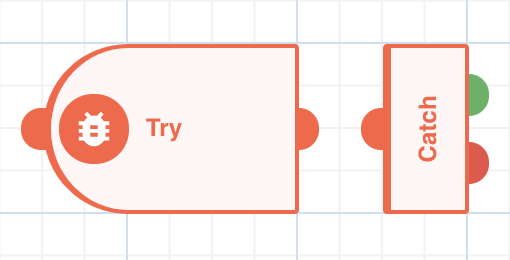
The Try Catch node is specific.
If a node executed between the try node and the catch node fails, it will not end the execution of the workflow.
The flow will jump to the catch node and will continue through one of the outputs depending if there was an error between the try catch nodes.
If you get stuck at a point above, please reach out to support@butternut.tech or via this form.
We're here to support you, and together we can build great things.