Connections
Butternut connections are used to manage your third-app credentials.
Create and edit connections#
From the desired service nodes when configuring it or directly from the tab "Connections", you can define a new connections by clicking on the button "+ NEW CONNECTION".
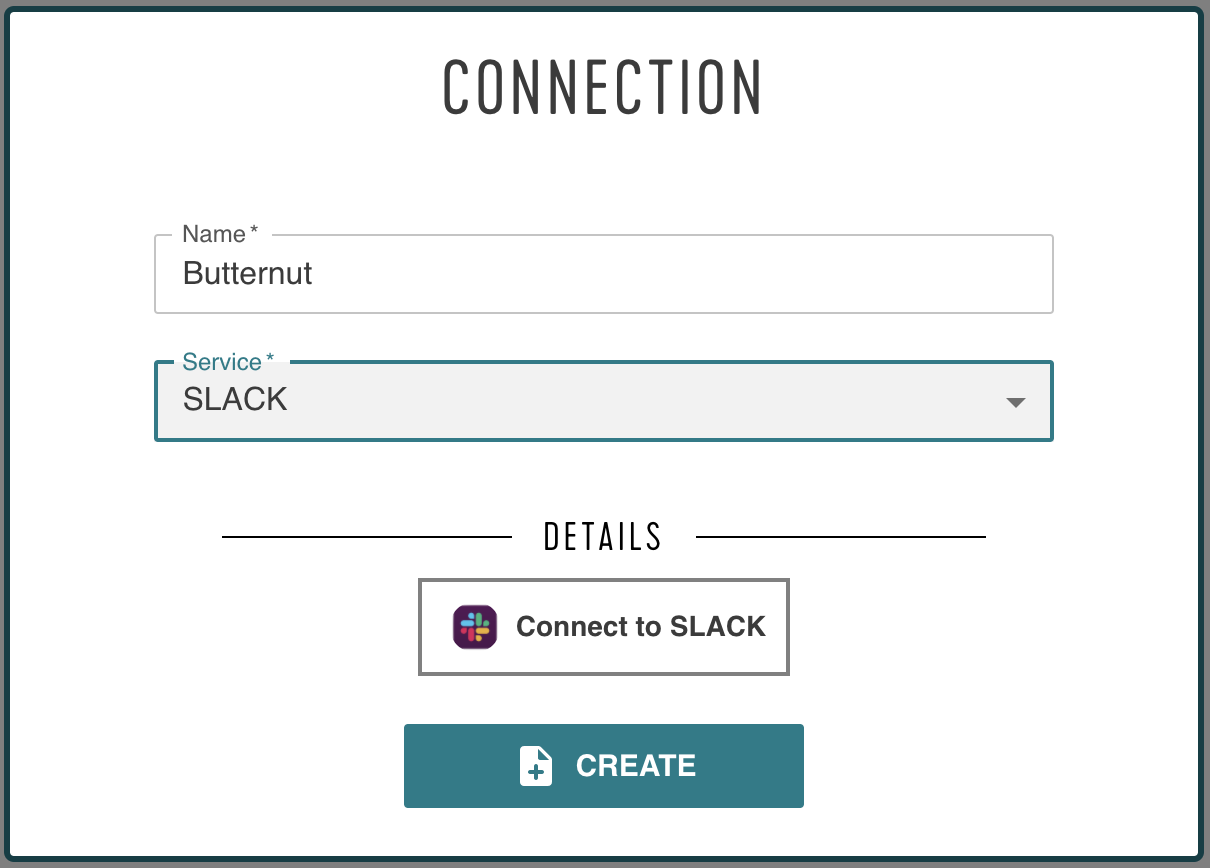
Give your new connection a name and select the service. According to the one, the required information will be displayed. For most of them, a button will open a window asking you to confirm the access request with the service in question.
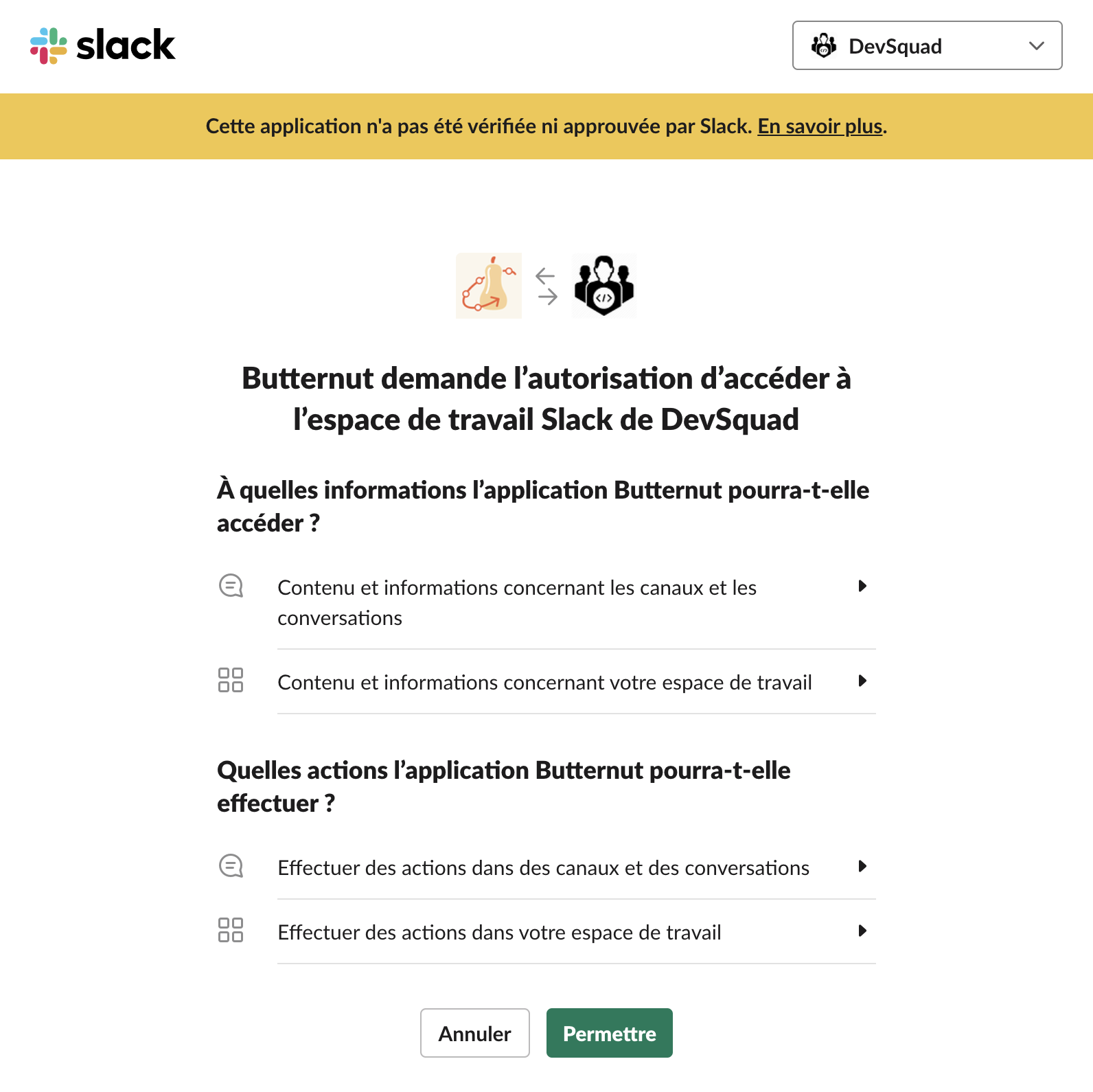
All critical information such as tokens are encrypted with the AES encryption algorithm.
From the "Connections" page, you can also edit and delete all created connections.
caution
In the case of a deletion, the workflows using the connection will no longer be functional.
Use a connection#
Once created, the connections can be selected from the configuration form of the corresponding node. You will need to select one connection per environment.
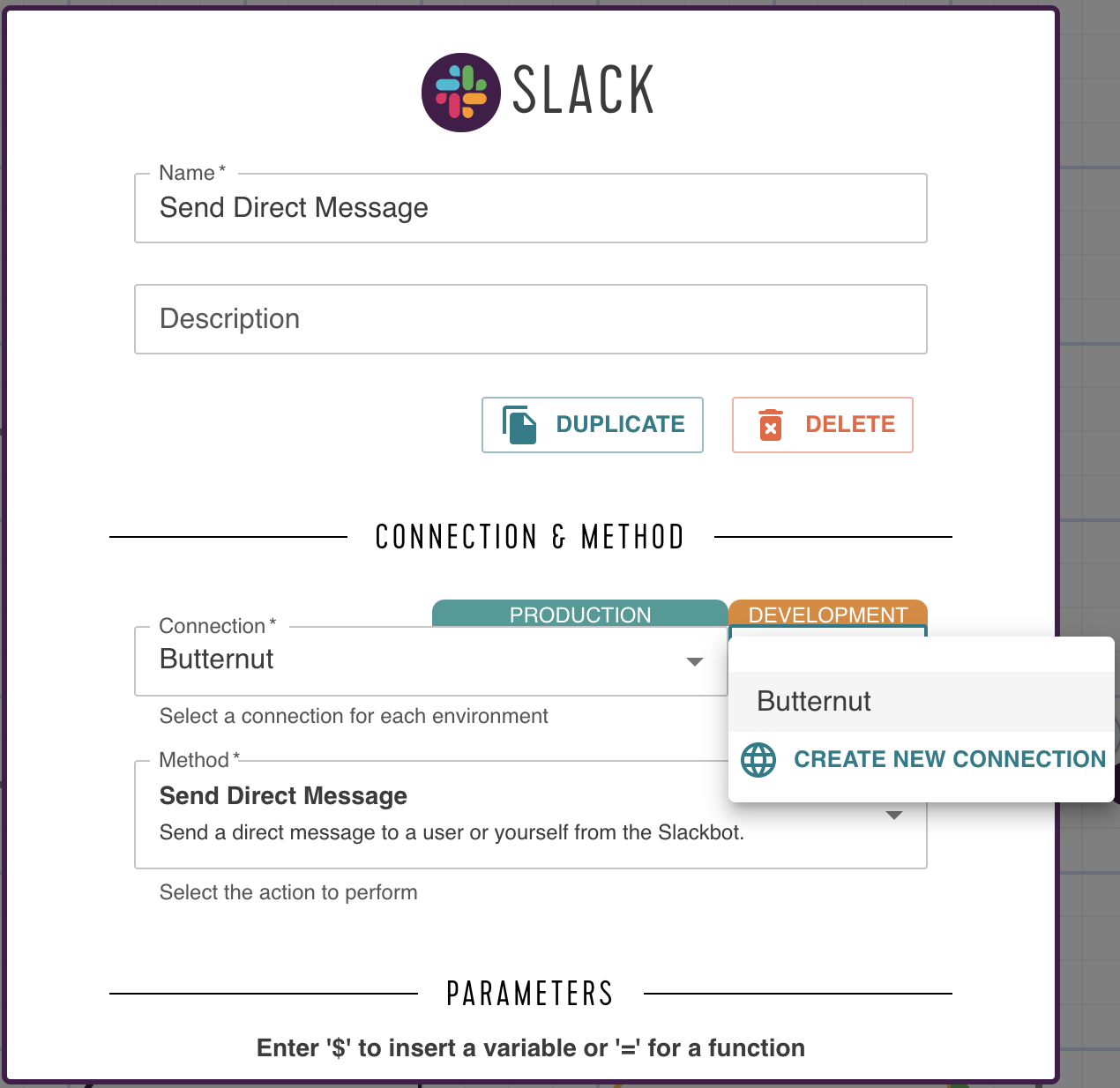
If you get stuck at a point above, please reach out to support@butternut.tech or via this form.
We're here to support you, and together we can build great things.